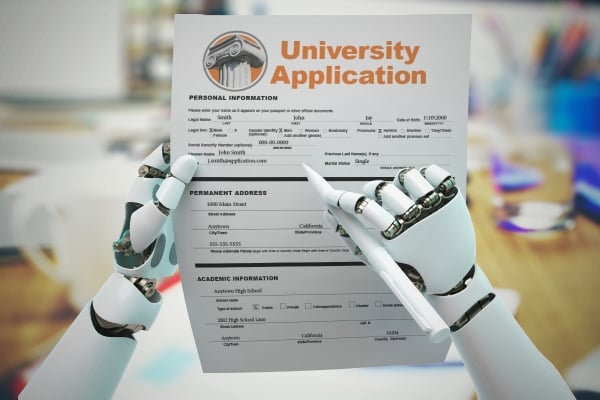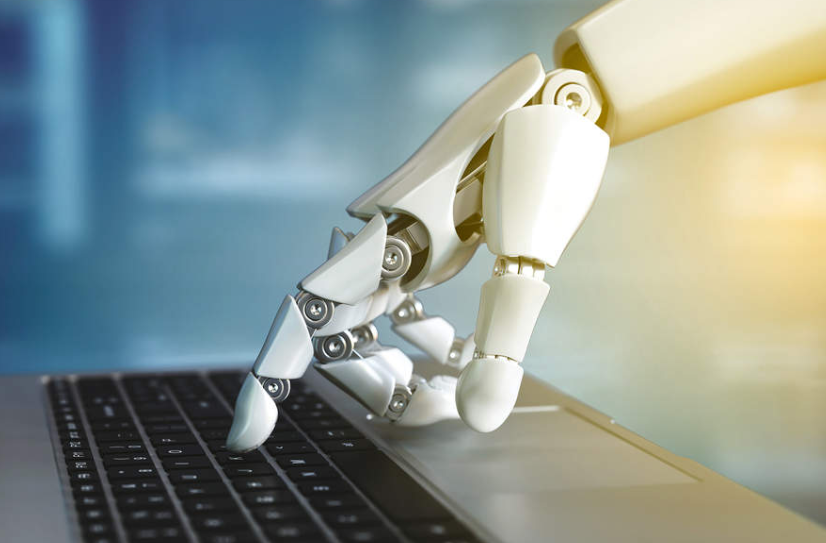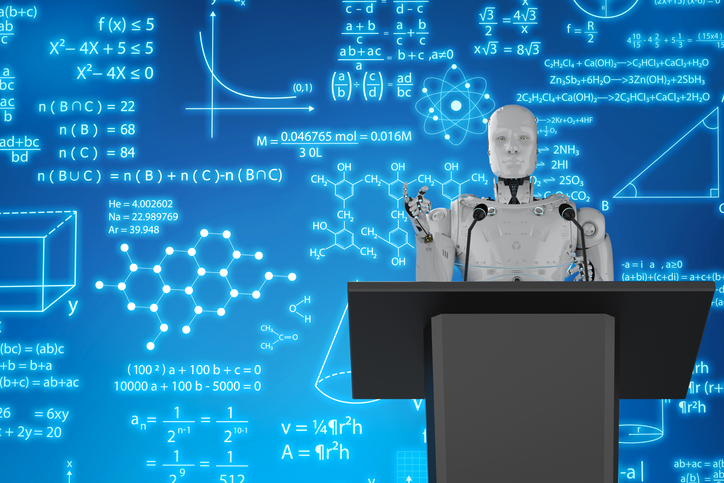- Tech-Neill-ogy
- Posts
- Tech-Neill-ogy #23 - 29 October 2023
Tech-Neill-ogy #23 - 29 October 2023
Your Weekly Guide to Leveraging Technology in College Counseling
Welcome to newsletter #23!
It’s always busy here, but I’m happy to report that I’ll climb onto the plane to New York City for the College Board Forum tonight having completed and submitted all of my (many) November 1 applications! Read more on LinkedIn here!
That said, I wanted to share a couple of items. First, in the category of “things we already new,” this article from Times Higher Education rang particularly true, especially over this past month in working with seniors. Apparently, helicopter parenting hurts kids mental health! Who knew? ;)
Second, I’m happy to be participating in the “AI Symposium for AMISA Member Schools” on November 4. If you’re an AMISA school, consider registering! The quick blurb follows: “Join our AI Symposium exclusively for AMISA Schools! Choose from a number of workshops to learn more about AI and education.”
There’s a lot going on in this week’s newsletter. While use of AI is allegedly plateauing, resources about it are not! And, thanks, as always, to those of you who share resources with me. I appreciate all of it! In any case, feel free to drop me an email at [email protected]. I look forward to hearing from you!
Enjoy this week’s newsletter!



As referenced last week, this week’s “final exam” is not exclusively a solution for AI. After all, this newsletter is more broadly about technology in college counseling… although it has been dominated by AI. In any case, this tip has an ancillary application to ChatGPT (and Bard and Perplexity… and many other apps). I cannot tell you how many emails I’ve gotten from people trying out the various prompts shared here and revealing that when they copy-and-paste their results into another document (e.g. Word or GoogleDocs), the formatting is all wonky, including a shaded background. So, for this week, I wanted to share the magic of (on my Mac) SHIFT + COMMAND (open Apple) + V. This is a special version of copy-and-paste (CTRL + V) where is matches the style of the destination document. This is a relatively simple hack to help save you lots of time. Also keep in mind that this works in other copy-and-paste situations, not just ChatGPT. Give it a try!

As always, if you’d like to explore some of the other hacks, tips, and prompts I’ve shared here and elsewhere, check out this link. If you have any great prompts or questions about prompting, send me a note at [email protected].

First, an apology to some readers. Apparently my referencing October as “Sucktober” bothers some in our profession! While it may be a hard month, the suggestion was made to reframe this in a more positive light. Given that it is my birthday month, it was suggested I offer “Jeff-tober” as an alternative. Take it or leave it!
Also, in closing, there’s one website I wanted to share called “Is that AI?” Link here: http://isthat.ai. Give it a look. Some pretty interesting things…
Happy counseling,
Jeff