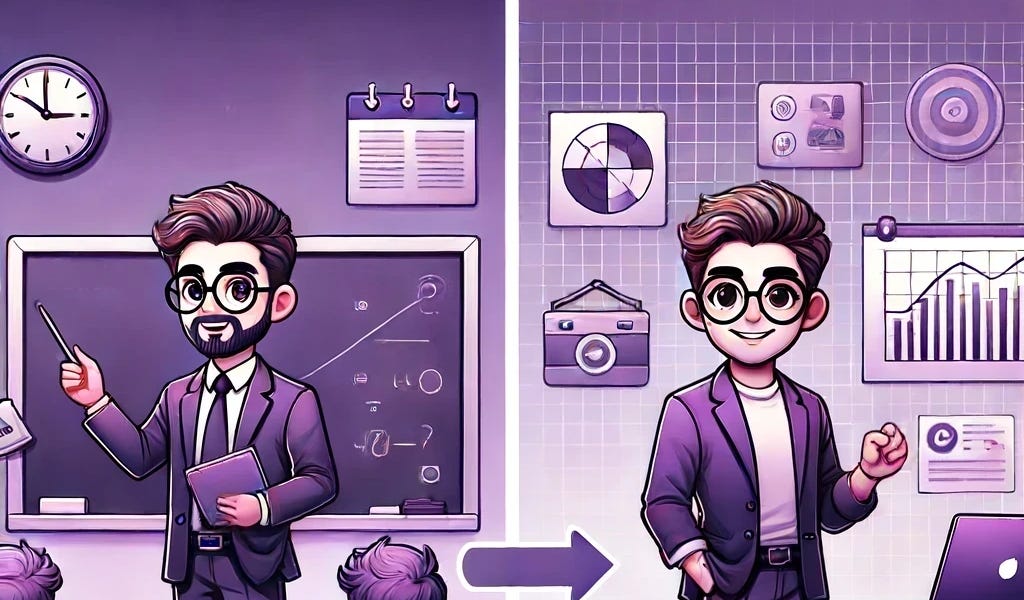- Tech-Neill-ogy
- Posts
- Tech-Neill-ogy #53 - 23 June 2024
Tech-Neill-ogy #53 - 23 June 2024
Your Weekly Guide to Leveraging Technology in College Counseling
Welcome to Tech-Neill-ogy #53!
No LinkedIn weekly updates over the summer! It’d be filled with what meals I’ve cooked this week and how much I slept. Not very compelling reading…
In any case, I am excited to share some of the capabilities of Vizly in the Final Exam section below. Lots to explore there. US$20-$30 per month for the pay versions, but it might be worth it if you write end-of-year reports…
Also, lest you missed this, I’m still pondering the implications here in this article. Not explicitly tech-related, but, as someone famous said, “everything these days is tech-related.”
That being said, please enjoy this week’s newsletter!



I wanted to direct your attention to Vizly. I’m pretty confident I’ve shared this tool here before, but I’ve only recently started playing with it seriously. It is capable of massive data analysis and subsequent visualizations. I took a fictional college application list (similar to what you might export from Maia or Cialfo or Naviance, etc) and dumped it into Vizly. Here’s what it kicked out for me in about 30 seconds…
I uploaded the data file as a .csv. Then I typed “What was the most popular university to apply to by number of applications?” It produced a clunky list after showing (which I thought was cool) the code it was creating to perform the request. So I then clicked the built-in button labeled “Visualize this for me.” In a matter of seconds it created a chart, but it was also clunky, showing every single university that any student applied to, including those with just 1 app. So, finally, I wrote, “Revise this graphic showing only universities that received 5 or more applications.” Here is the result:

Yes, there is still some awkwardness with the space to the left of the graph, but it was certainly fast and accurate. (I tried to get it to eliminate it unsuccessfully.) I look forward to more experimenting here! Certainly worth the time. (And it gives you 10 free “questions” before reaching the pay limit.)
As a hint… click the ready-made “Continue analysis” button and watch it work!
Some previous prompts are shared at this link and on my YouTube channel. However, if you have any great prompts or questions about prompting, send me a note at [email protected].


OK. I’m off to New York City this week to serve as faculty on the College Board Summer Institute for International Counselors. I’ve been doing this for a few years now and really enjoy it. That said, this is my only work travel for the summer. After that, it’s all R&R.
I couldn’t help but share this one I encountered on Instagram that I cannot wait to download and try when work resumes in August…
Happy counseling,
Jeff