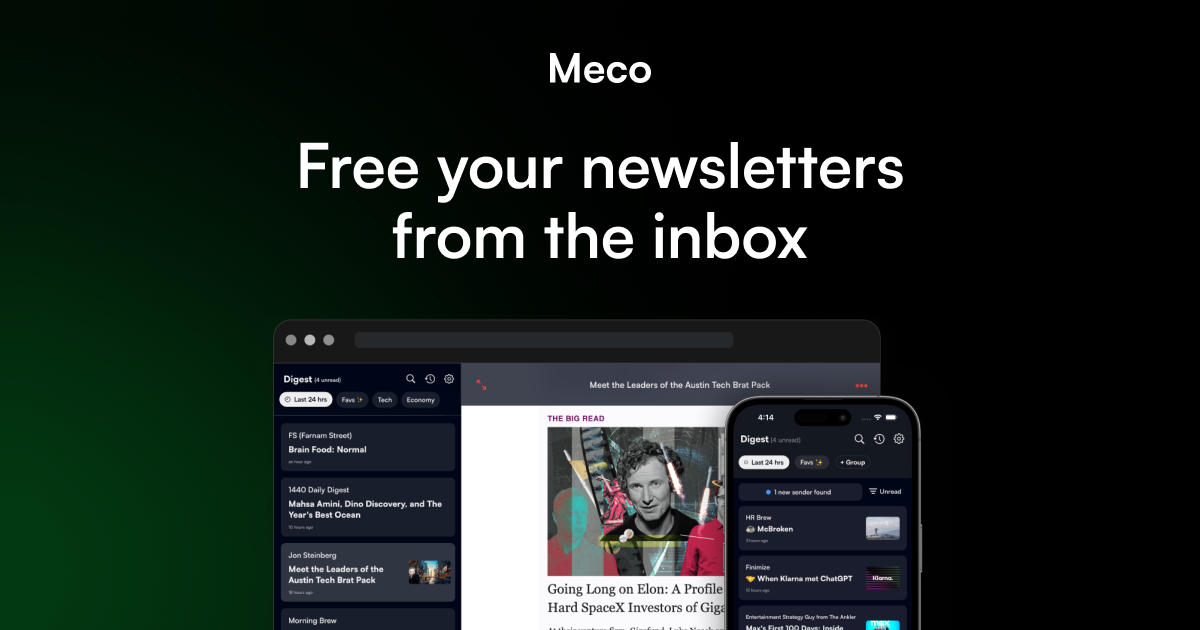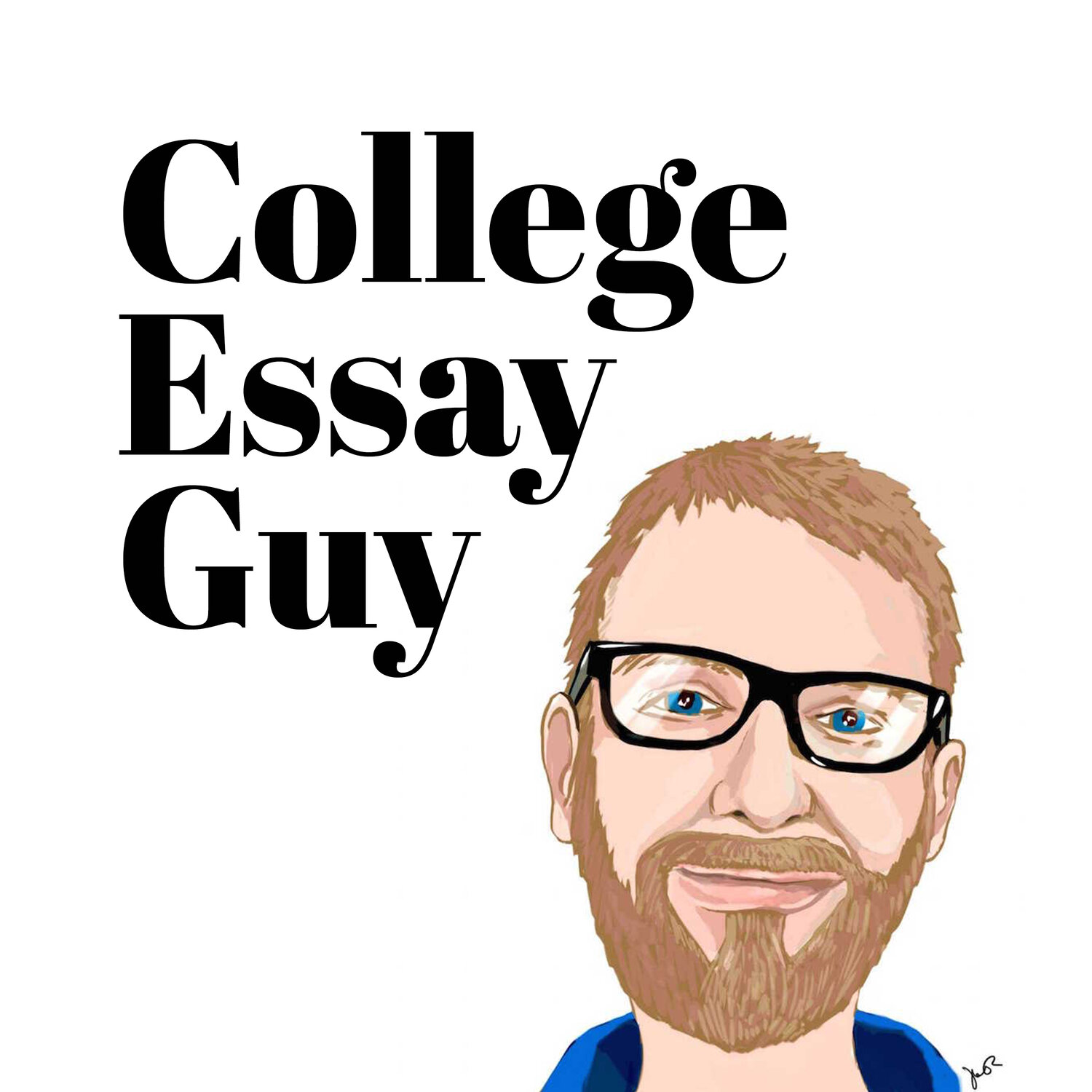- Tech-Neill-ogy
- Posts
- Tech-Neill-ogy #60 - 11 August 2024
Tech-Neill-ogy #60 - 11 August 2024
Your Weekly Guide to Leveraging Technology in College Counseling
Welcome to Tech-Neill-ogy #60!
It was a little bit easier to gain some momentum this week as the full faculty returned for a week of pre-service. (Read more here!) Excited to get students back on campus on Monday.
I wanted to be sure to share this article from Cal Newport on college majors for my non-tech article this week. It is a really insightful piece worth the few minutes to read.
Some good fodder for thinking in the Course Catalog section about AI-use in education. Lots to process there!
In any case, enjoy this week’s newsletter!



This one came from The Prompt Warrior and really caught my attention.
|
Copy and paste the prompt into your LLM of choice (like Claude or ChatGPT)
Run the prompt
You will then be asked to paste your AI-sounding text that you want to have rewritten. Paste that text into the chat.
Watch as your LLM outputs a more human-sounding version of your text.
In any case, I’d be curious to hear others’ thoughts and questions about this one. Send me a note at [email protected].


Above you will see a new NACAC initiative, special interest group for “AI In College Admissions.” Emily Pacheco is leading the way in this space, and she deserves a lot of credit for opening up discussion among university admissions offices. Give it click and join the group. There are already some great resources, ideas, and discussions there.
Enjoy the rest of the week!
Happy counseling,
Jeff